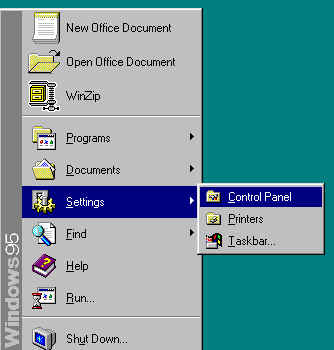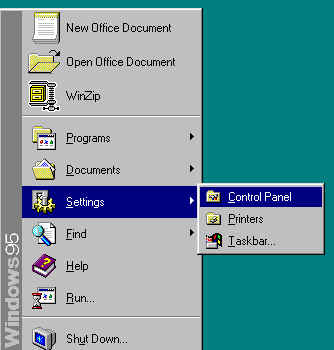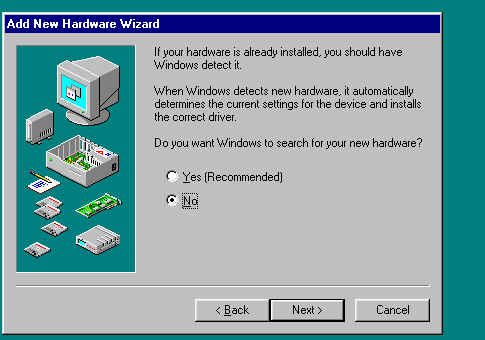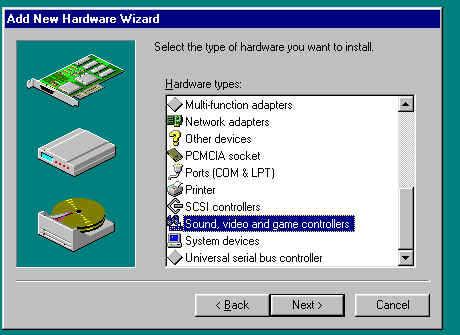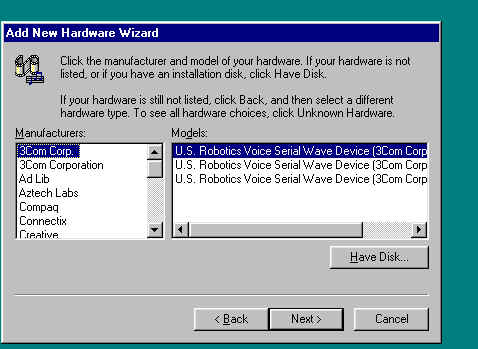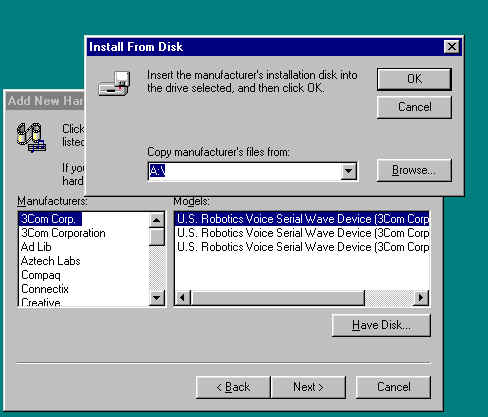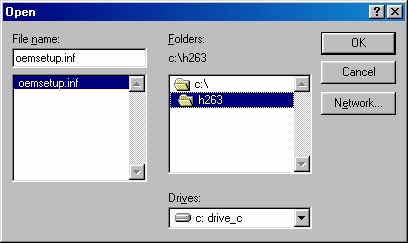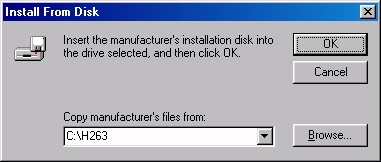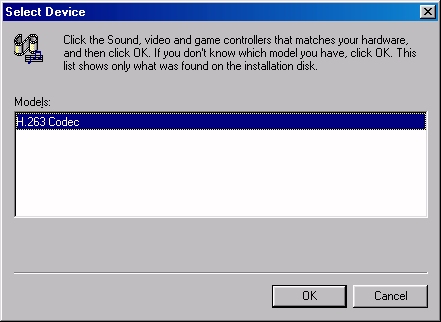Installing the H.263 Codec
For Windows 95/98
Introduction
Codec Installation
1) Make a folder named H263 under the C:\
2) Download the codec archive from the website.
3) Open the h263.zip archive in the folder created in step 1. It should contain 3 files.
4) Click on Start Button, Scroll to Settings, Select Control Panel
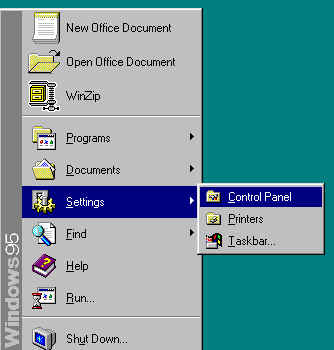
5) Select Add New HARDWARE

6) Begin Install Wizard Click NEXT

7) Select NO You do NOT want windows to search for your new hardware Click NEXT
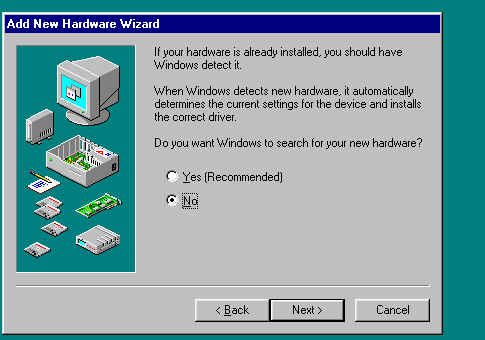
8) At the hardware type dialog, select "Sound, video, and game controllers", click on it to highlight it then click NEXT.
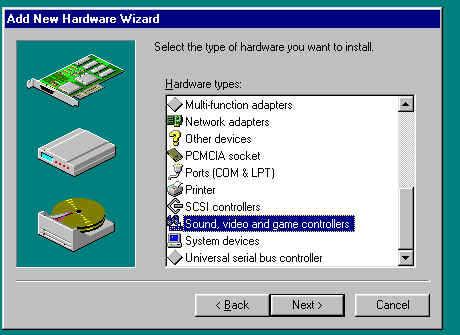
9) When presented with the manufacturers/model dialog, select "Have Disk...".
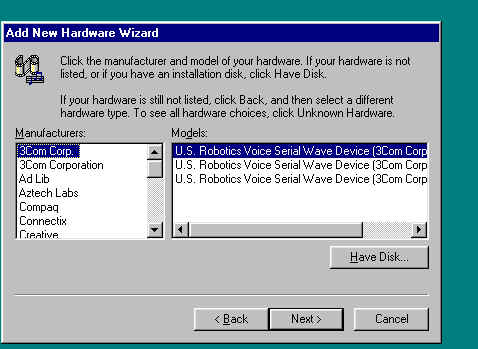
10) Browse for the directory you expanded the codec into.
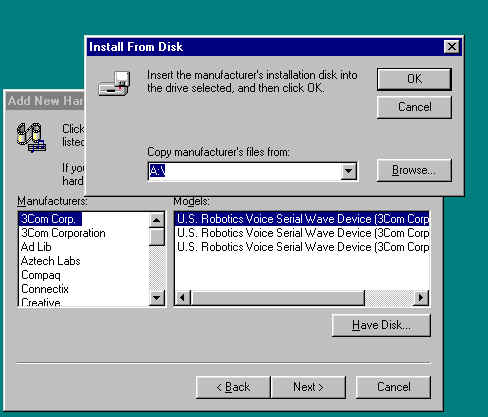
11) Select the OEMSETUP.INF file (this should already be highlighted) and click OK
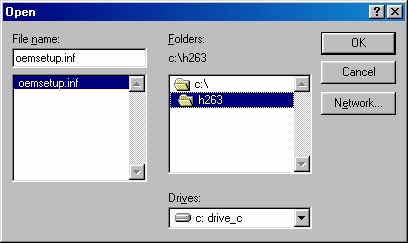
12) and OK in the "Install From Disk"dialog.
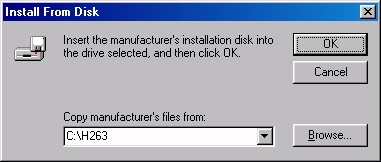
13) Click OK when "H.263 Codec" is displayed.
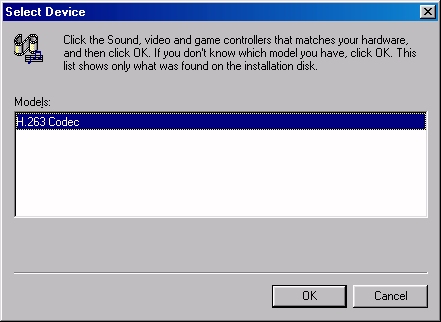
14) Click finish to copy and install the codec files.

The new software H.263 codec is now installed and ready for use. Windows will ask to restart your computer.
Comments? Send them to  Hoople <hoople_ny@hotmail.com>
Hoople <hoople_ny@hotmail.com>
All contents © 1997-2002 by Hoople
Page last updated Sunday, December 26, 1999 11:15:45 PM